Table of Contents
Streaming live TV and on-demand content has never been easier. Digital Lizard IPTV brings thousands of channels, movies, and shows directly to your devices in the United States and Canada. Whether you prefer a smart TV, mobile device, or computer, Digital Lizard ensures smooth, reliable streaming in 2025. This guide explains why it’s a top choice for cord-cutters looking for quality, affordability, and convenience.

What is Digital Lizard IPTV?
Digital Lizard IPTV is an internet-based TV service that delivers live channels, on-demand movies, and entertainment content without the need for traditional cable or satellite. IPTV (Internet Protocol Television) allows users to watch content through the internet, offering flexibility, variety, and affordability.
Unlike standard cable subscriptions, which often cost $70–$150 per month, Digital Lizard IPTV provides thousands of channels and premium content at a fraction of the price. With its reliable streaming service, users in the U.S. and Canada can enjoy top networks, international channels, sports, and movies anytime.
Why Digital Lizard IPTV is Ideal for US & Canada Users
Digital Lizard IPTV is tailored for North American streaming habits. Here’s why it stands out:
-
Affordable Subscription: Packages start at just $10–$15 per month, significantly cheaper than cable.
-
Extensive Channel List: Access to over 24,000 live TV channels, VOD content, sports, and international programming.
-
Multiple Devices Supported: Watch on smart TVs, Firestick, Roku, Android/iOS devices, and computers.
-
High-Quality Streaming: Many channels offer HD and 4K resolution for crystal-clear visuals.
-
Easy Setup: The service works with popular IPTV apps like TiviMate, IPTV Smarters, or Smart IPTV.
For users who stream on multiple devices, We ensures smooth playback and minimal buffering.
How Digital Lizard IPTV Compares to Other Streaming Services
North American viewers often rely on platforms like Netflix, Hulu, and Disney+. While these services focus on on-demand shows and movies, Digital Lizard IPTV provides live TV, sports, and international channels in real-time.
-
Netflix / Hulu: Great for series and movies but limited live TV.
-
Digital Lizard IPTV: Combines live TV, sports, VOD, and international channels in one service.
-
ExpressVPN: Recommended for users wanting privacy and better streaming speeds.
Digital Lizard bridges the gap between traditional TV and modern streaming services, offering the best of both worlds.
Supported Devices for Digital Lizard IPTV
We works on almost any device, giving users flexibility in how they watch.
Smart TVs
-
Samsung, LG, Sony, and other brands
-
Supports apps like TiviMate, Smart IPTV, and IPTV Smarters
Android & iOS Devices
-
Smartphones and tablets
-
Use the Digital Lizard app or third-party IPTV players
Windows & Mac Computers
-
Stream via VLC Player, Kodi, or supported web browsers
Streaming Devices
-
Amazon Firestick, Roku, Nvidia Shield, Apple TV
-
Supports 1080p and 4K streaming
Tip: A stable internet connection of at least 15 Mbps for HD and 25 Mbps for 4K is recommended.
Digital Lizard IPTV Subscription Plans
Digital Lizard offers flexible IPTV subscription options for both casual viewers and heavy streamers.
-
Monthly Plan: $10/month – perfect for short-term use or trial.
-
Quarterly Plan: $22/3 months – save on longer-term subscriptions.
-
Yearly Plan: $50/year – best value for consistent streaming.
Each plan allows multiple devices, access to live TV, VOD content, and international channels.
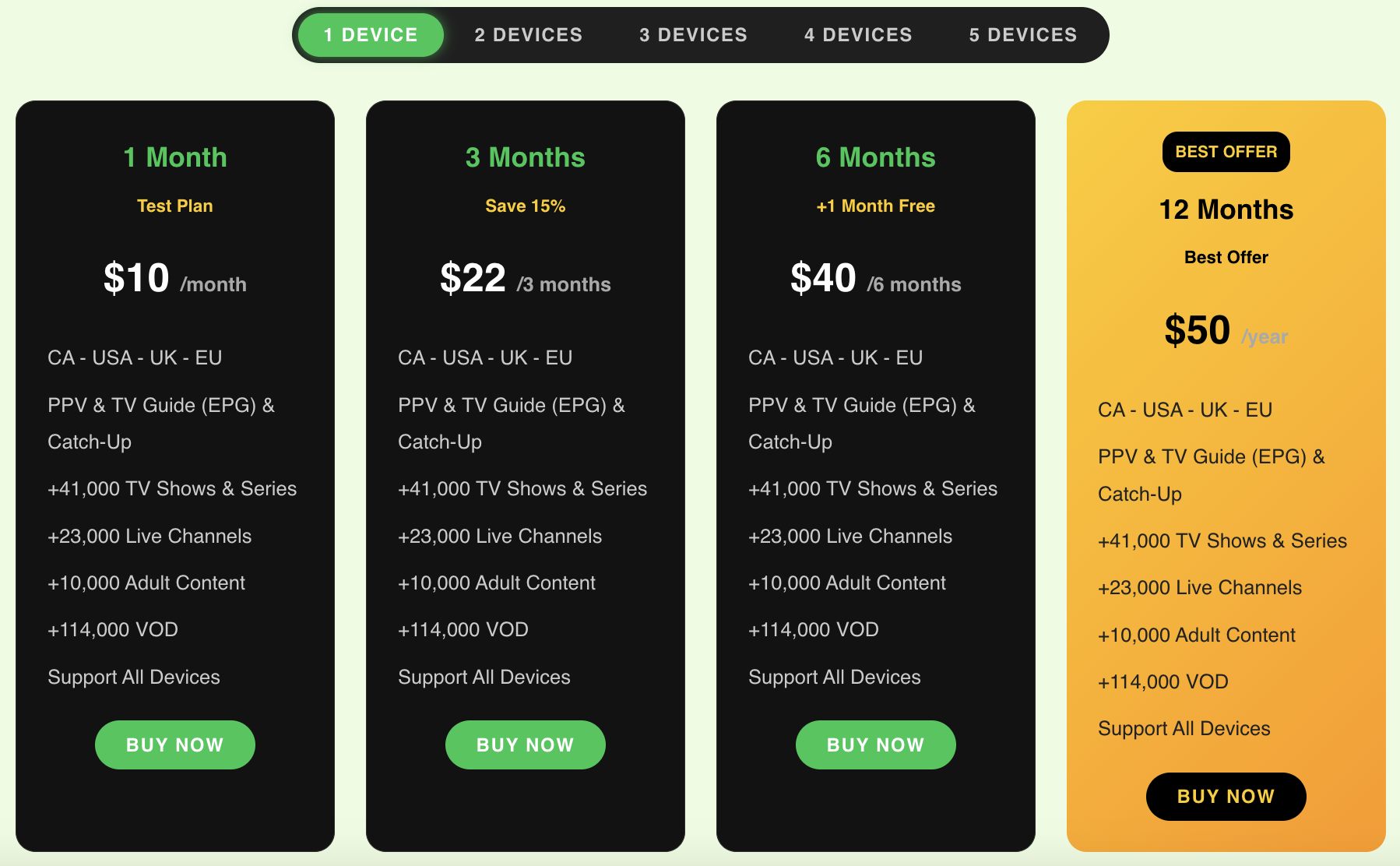
Internal Link Suggestion: Learn more on our IPTV plans.
Setting Up Digital Lizard
Setting up Digital Lizard IPTV is straightforward. Follow these steps:
1. Smart TV Setup
-
Install a compatible IPTV app (TiviMate, Smart IPTV).
-
Enter your Digital Lizard M3U link or login details.
-
Load channels and VOD content.
-
Enjoy streaming.
2. Android & iOS Devices
-
Download TiviMate, IPTV Smarters, or GSE Smart IPTV.
-
Input your Digital Lizard credentials.
-
Browse live TV, sports, and movies.
3. Windows & Mac Setup
-
Download VLC Player or Kodi.
-
Open “Network Stream” in VLC or add M3U playlist in Kodi.
-
Watch your favorite channels.
4. Streaming Devices
-
Install IPTV app on Firestick, Roku, or Nvidia Shield.
-
Input Digital Lizard subscription credentials.
-
Stream live TV and on-demand content effortlessly.
Internal Link Suggestion: Check our setup guide for detailed instructions.
Tips for Best Streaming Experience
-
Use ExpressVPN: Protect your privacy and avoid throttling.
-
Stable Internet: A wired connection is ideal for uninterrupted streaming.
-
Keep Devices Updated: Latest firmware ensures better compatibility.
-
Restart Devices: If channels fail to load, restarting often solves minor issues.
Common Questions About Digital Lizard IPTV
Q: Can I stream on multiple devices at once?
Yes, most subscriptions allow 3–5 devices simultaneously.
Q: Are sports channels available?
Yes, Digital Lizard IPTV includes top sports networks for US and Canada viewers.
Q: Is there a free trial?
Yes, trial subscriptions are available to test the service before committing.
Q: What about international content?
Digital Lizard IPTV includes channels from Canada, the US, and worldwide.
Conclusion
Digital Lizard IPTV is a reliable streaming service for users in the U.S. and Canada in 2025. With thousands of channels, HD/4K quality, and easy setup on multiple devices, it offers a modern alternative to expensive cable subscriptions.
Whether you enjoy live TV, sports, or on-demand movies, Digital Lizard delivers a seamless and affordable IPTV experience. Start your subscription today, set it up on your preferred device, and transform how you watch TV.
Learn more on our IPTV plans page or check our setup guide for additional help.
