Table of Contents
Streaming live TV has never been easier. With Digital Lizard, you can enjoy thousands of channels, movies, and shows on nearly any device. Whether you have a smart TV, laptop, or mobile device, this setup guide will walk you through every step. By the end, you’ll be ready to enjoy a seamless IPTV experience in 2025, all from the comfort of your home.

What is Digital Lizard?
Digital Lizard is an IPTV service designed for viewers who want live TV, movies, and on-demand content without expensive cable bills. IPTV (Internet Protocol Television) delivers video over the internet instead of traditional satellite or cable. This means faster access, more channels, and flexible viewing options.
Unlike traditional services like cable or satellite, Digital Lizard IPTV works on multiple devices, giving you a modern, convenient way to stream. Popular streaming platforms like Netflix, Hulu, and ExpressVPN show the value of digital entertainment. Digital Lizard IPTV follows the same approach but focuses on live TV and a wide range of channels at affordable prices.
Why Choose Digital Lizard IPTV?
Affordable Subscription: Packages start at a fraction of cable costs.
Multiple Devices Supported: Stream on smart TVs, smartphones, tablets, and computers.
4K Streaming Available: Many channels offer ultra HD quality.
Live TV & VOD: Watch sports, news, movies, and on-demand shows.
Easy Setup: No complicated hardware or installation needed.
Digital Lizard’s IPTV subscription is ideal for cord-cutters in the U.S. looking to save money while accessing top-quality streaming content.
Devices Supported by Digital Lizard
We works on nearly every device. Here’s a quick overview:
Smart TV
LG, Samsung, Sony, and other major brands
Supports apps like TiviMate and Smart IPTV
Android & iOS Devices
Smartphones and tablets
Easy access via Digital Lizard app or third-party IPTV players
Windows & Mac
Desktop and laptop computers
Stream via VLC Player, Kodi, or web browser
Streaming Boxes & Fire TV
Amazon Firestick, Roku, Nvidia Shield, and similar devices
Supports full HD and 4K streaming
For a full list of compatible devices, check our IPTV plans page.
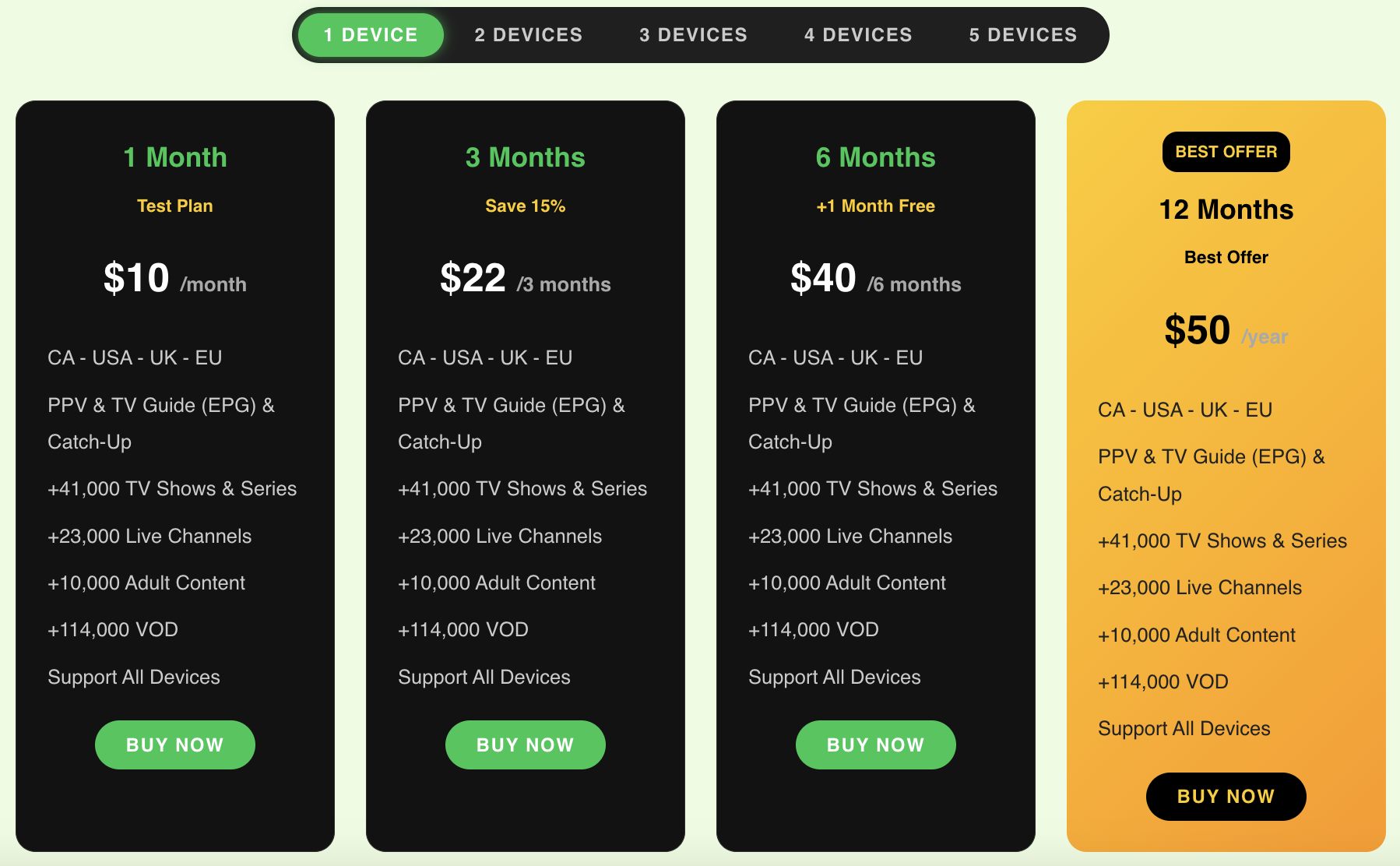
Step-by-Step Setup Guide
Setting up Digital Lizard is simple. Follow these steps based on your device type.
1. Smart TV Setup
Install IPTV App: Use TiviMate or Smart IPTV from your TV’s app store.
Enter M3U URL: After installing, open the app and input your Digital Lizard M3U link (provided with your subscription).
Load Channels: Wait a few moments for the app to load all live channels and VOD.
Enjoy Streaming: Navigate menus to find your favorite channels, shows, and movies.
Tip: For better performance, connect your smart TV to a wired Ethernet connection or reliable Wi-Fi.
2. Android & iOS Setup
Download an IPTV Player: Use TiviMate, IPTV Smarters, or GSE Smart IPTV.
Input Login Details: Enter your Digital Lizard credentials or M3U link.
Start Watching: The app loads live TV channels, VOD content, and on-demand movies.
Tip: Ensure your device is updated to the latest OS for optimal streaming performance.
3. Windows & Mac Setup
Download VLC or Kodi: Both are free and reliable media players.
Load M3U Playlist: In VLC, click “Media > Open Network Stream,” then paste your Digital Lizard URL.
Watch Channels: Browse live TV or VOD playlists.
Tip: If you experience buffering, try enabling hardware acceleration in VLC settings or using a wired internet connection.
4. Streaming Box & Fire TV Setup
Install IPTV App: On Firestick, download IPTV Smarters or Downloader app.
Input Digital Lizard Credentials: Add your username, password, or M3U URL.
Launch Channels: Navigate the interface to access live TV, movies, and sports.
Tip: For Fire TV, enable “Apps from Unknown Sources” in settings to install third-party IPTV apps safely.
Tips for Smooth Streaming
Use a VPN: Services like ExpressVPN can improve privacy and reduce throttling.
Stable Internet Connection: At least 15 Mbps for HD, 25 Mbps for 4K content.
Update Your Device: Regular updates ensure better app compatibility.
Restart Devices: If channels fail to load, a quick restart often solves the issue.
Common Questions About Digital Lizard
Q: Can I watch on multiple devices at once?
Yes, most subscriptions allow streaming on 3–5 devices simultaneously.
Q: Is there a trial option?
Digital Lizard offers trial subscriptions so you can test the service before committing.
Q: How many channels are available?
You’ll have access to over 24,000 live TV channels, movies, and on-demand shows.
Q: Can I watch sports and news?
Absolutely! Digital Lizard provides sports channels, news networks, and international content.
For more detailed answers, check our setup guide.
Conclusion
We makes streaming IPTV simple, affordable, and flexible. Whether you have a smart TV, computer, or mobile device, the setup process is straightforward. With live TV, on-demand content, and 4K streaming, Our service is the perfect choice for cord-cutters in the United States in 2025.
Take the first step today — choose your Digital Lizard subscription, set it up on your favorite device, and enjoy endless entertainment at your fingertips.
Learn more on our IPTV plans page or check our setup guide for additional help.
