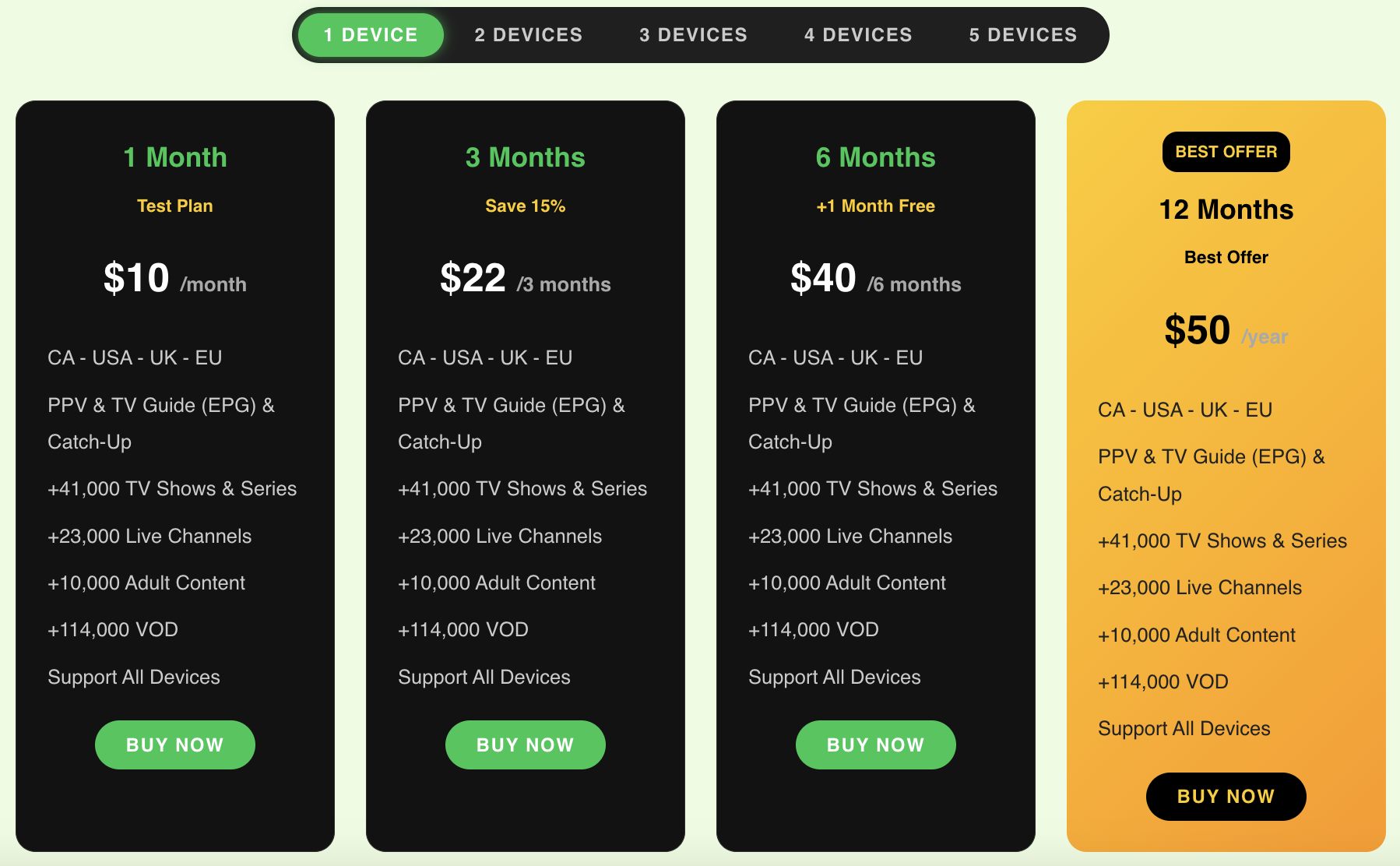If you’ve ever experienced buffering, freezing, or poor-quality video while watching your favorite shows, you’re not alone. A smooth and stable IPTV connection can make the difference between frustration and an enjoyable viewing experience. Whether you’re streaming live sports, news, or movies on your smart TV, these five expert tips will help you achieve reliable, high-quality IPTV streaming every time.

1. Choose a Reliable IPTV Provider
Not all IPTV providers are created equal. A stable IPTV experience starts with choosing a trusted IPTV subscription that delivers consistent performance, reliable servers, and premium content.
Many low-cost or free IPTV services rely on overcrowded servers that can’t handle traffic during peak hours. This leads to constant buffering, poor image quality, and sudden disconnections.
When comparing IPTV services, look for:
Server uptime: At least 99.9% uptime ensures minimal interruptions.
Geographically distributed servers: Providers with multiple data centers in the U.S., Canada, and Europe deliver faster connections.
Transparent pricing: Reliable providers list clear prices without hidden fees.
For example, Digital Lizard IPTV offers optimized servers designed to support HD and 4K streaming with minimal downtime. Learn more on our IPTV plans page.
2. Use a High-Speed Internet Connection
A strong internet connection is the foundation of a stable IPTV connection. IPTV streaming relies heavily on your bandwidth to deliver live TV and VOD (Video on Demand) content without interruptions.
Here’s a quick guide to recommended internet speeds:
SD quality: Minimum 5 Mbps
HD quality: Minimum 10 Mbps
4K Ultra HD: Minimum 25 Mbps
If you share your Wi-Fi with other users or smart devices, consider upgrading your plan to at least 50 Mbps to maintain consistent performance.
Pro Tip: Connect your device via Ethernet cable instead of Wi-Fi. Wired connections reduce interference, latency, and packet loss, ensuring steady data flow to your IPTV app.
3. Optimize Your Streaming Device
Even with a strong network, your streaming device can bottleneck performance. Devices such as Amazon Fire Stick, NVIDIA Shield, MAG boxes, or Android smart TVs all have different processing power and memory capacities.
To optimize your device:
Close background apps: They consume bandwidth and memory.
Keep your firmware updated: Updates often fix bugs and improve streaming stability.
Clear cache regularly: Too much cached data can slow your IPTV app.
Use lightweight players: Apps like TiviMate or Smart IPTV are known for smooth playback and easy configuration.
If you’re still experiencing lag, try restarting your router and device at least once a week to refresh your connection.
4. Protect Your Connection with a VPN
Many IPTV users underestimate the power of a VPN (Virtual Private Network) for maintaining a stable and secure connection. Sometimes, ISPs (Internet Service Providers) throttle streaming traffic, especially during busy hours. This leads to random buffering, even if your speed test looks fine.
Using a VPN such as ExpressVPN or NordVPN can help:
Bypass throttling: Encrypts your data so ISPs can’t detect or slow IPTV traffic.
Access geo-restricted content: Watch international channels without regional limitations.
Improve privacy and security: Keeps your data safe from potential breaches.
When using a VPN for IPTV:
Choose a server close to your location for best performance.
Select a VPN with unlimited bandwidth and fast-speed protocols.
Avoid free VPNs — they often limit speeds and compromise privacy.
5. Use Reliable IPTV Apps and Proper Configuration
Your IPTV app and how you configure it directly affect streaming quality. Not every app supports advanced features like EPG (Electronic Program Guide), catch-up TV, or automatic buffering control.
Some popular and reliable IPTV players include:
TiviMate (Android): Excellent interface and smooth navigation.
Smart IPTV (Samsung/LG Smart TVs): Easy playlist management.
IPTV Smarters Pro (Cross-platform): Supports multi-screen and VOD features.
When setting up your IPTV connection:
Use the correct M3U or Xtream Codes link provided by your IPTV service.
Keep DNS settings updated.
Avoid using multiple devices on the same account unless your plan supports it.
Digital Lizard IPTV provides clear setup instructions and dedicated support for all devices — from Firestick to Android TV. Check our setup guide to get started in minutes.
Bonus Tips to Maintain a Stable IPTV Connection
Restart your router periodically: Helps refresh your network and remove background congestion.
Disable auto-updates during streaming: Prevents bandwidth spikes from app or system updates.
Avoid public Wi-Fi networks: They’re often unstable and insecure for streaming.
Use a dual-band router: 5GHz Wi-Fi is faster and more stable for IPTV than 2.4GHz.
Even popular services like Netflix and Hulu optimize their servers to handle millions of users daily — you can achieve similar stability by combining the right IPTV provider, hardware, and connection settings.
Why Stability Matters for IPTV in 2025
As IPTV becomes more popular in 2025, viewers are demanding reliability similar to cable or satellite services. With the rise of 4K and even 8K streams, stability is more important than ever. A lag-free IPTV setup enhances your entertainment experience and ensures you get full value for your subscription.
Unstable IPTV not only ruins live sports or events but can also waste your bandwidth and money. Investing in a stable IPTV connection saves time and delivers a professional-grade streaming experience at home.
Conclusion: Enjoy a Stable IPTV Experience with Digital Lizard IPTV
Achieving a stable IPTV connection isn’t difficult when you know the secrets. Choose a reputable IPTV provider, maintain a fast internet connection, use optimized devices, and protect your setup with a VPN.
If you’re ready to enjoy smooth, buffer-free streaming in HD or 4K, try Digital Lizard IPTV. We provide high-quality IPTV services across the U.S., Canada, and the U.K., with unbeatable uptime and customer support.